Friday, 18 February 2022
10:57 | Edit Post
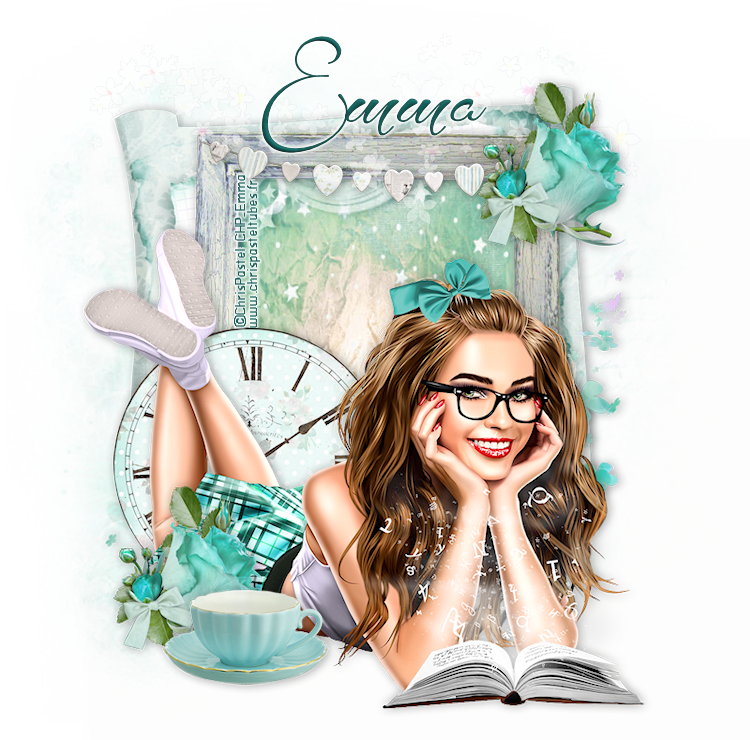
Supplies needed
Tube of choice -I am using School Girl 3 by Chris Pastel Tubes
You can purchase it http://www.chrispasteltubes.fr/New!!!?product_id=323&limit=100
Scrapkit called Delicate Noon kit by Tiny Turtle Designs https://tinyturtledesigns.com/freebies-c-91/delicate-noon-kit-p-17363.html
Mask by Vix psp https://vixpsp.blogspot.com/2012/02/valentines-masks-2012-freebies-ocourse.html 2nd from bottom
Font of choice - I used Before the Rain

Info
C/P = Copy and paste
Resize (click image - resize)
Add D/S = Add drop shadow

Lets get started

Open a new transparent image 800 x 800 pixels
C/P paper Delicate Noon Kit (5) as a new layer
Layers - mask layer - from image and select your mask
Layers - merge - merge group

Open Delicate Noon Kit (28)
C/P as a new layer
Add a d/s
Position towards the upper left (see my tag for reference)

Open Delicate Noon Kit (103)
C/P as a new layer
Use your magic wand select the inside of the frame
Selections - expand - 5 pixels
Open Delicate Noon Kit (13)
Open a new transparent layer
Right click and paste into selection
Drag below the frame
Select the frame layer
Add a d/s

Open Delicate Noon Kit (95)
C/P as a new layer
Resize 70%
Position at the top of the frame
Add a d/s

Open Delicate Noon Kit (99)
C/P as a new layer
Position to the lower part of your frame
Open Delicate Noon Kit (26)
C/P as a new layer
Position over the lower half of the frame
Add a d/s

Open Delicate Noon Kit (1)
C/P as a new layer
Position along the upper area of your frame (see mine for reference)

Open Delicate Noon Kit (7)
C/P as a new layer
Resize - 30%
Position at the top right of your frame
Add a d/s

Open Delicate Noon Kit (68)
C/P as a new layer
Resize - 60%
Add a d/s
Position lower left of the frame

Add your tube
Resize if needed
Position and add a d/s

Open Delicate Noon Kit (7)
C/P as a new layer
Resize - 30%
Position at the lower left by your tube
Add a d/s

Open Delicate Noon Kit (36)
C/P as a new layer
Resize 30%
Position down next to your tube
Add a d/s

Add any other elements you like
Make any final changes to the position of your elements

Resize tag to your liking
Add copyrights and your name
Save as PNG

Tutorial written by Emma on February 13th 2022
Thank you Pammers ♥
Labels:FTU Tutorial
Subscribe to:
Post Comments
(Atom)
CT Member For:
Categories
- 4th July (5)
- Addictive Pleasures (3)
- Autumn (55)
- Back To School (3)
- Bella Caribeña (5)
- Birthday (2)
- Canada (1)
- Christmas (62)
- Cluster (406)
- Coffee (14)
- Creative Scraps By Crys CT (11)
- DC Member Creation (4)
- Designs By Shelly (2)
- EXCLUSIVE (2)
- Easter (5)
- FORUM EXCLUSIVE (9)
- FTU (365)
- FTU Tutorial (25)
- FTU Word Art (3)
- Fall (31)
- Forum News (18)
- Goth/Dark (9)
- Halloween (26)
- Jenn's Designs (1)
- MagikCT (13)
- Mask (9)
- MizTeeque (9)
- New Year (3)
- PTU Tutorial (62)
- Paris (6)
- Persia Designs (9)
- Scottish Butterfly (2)
- Spring (18)
- Steampunk (6)
- Summer (33)
- TTL CT (4)
- Tiny Turtle Designs (44)
- Tutorial By Emma (6)
- Tutorial PTU (19)
- Valentine (39)
- Winter (44)





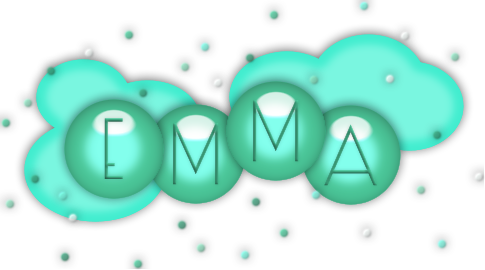

0 comments:
Post a Comment
Please leave a comment after the tone.......beeeeep lol