Tuesday, 23 August 2022
10:09 | Edit Post
:- Supplies Needed -:
Tube of choice - I am using Wendy, an Exclusive tube on Pics for Design https://picsfordesign.com/en/catalogue/id_106531_wendy.pix
Scrapkit called Trick Or Treat by tamie https://addictive-pleasures.blogspot.com/2022/08/trick-or-treat-ftu-kit.html
Template by Millie (1st one in the set) https://milliespspmadness.blogspot.com/2015/10/templates-for-fantastically-free-blog.html
Mask by Vix It is the first one https://vixpsp.blogspot.com/2009/07/masks-more-gothy-gorgeousness-and-thank.html
Font of choice. I used EleanorSatnightDemo Script
♥
Info
C/P + Copy and paste
Resize (click image - resize)
Add d/s = Add drop shadow
≈☆≈
Lets Get Started
Open your mask, minimise for now.
Open template - Shift D to duplicate.
Close out original.
Resize canvas to 700 x 700 pixels.
Delete the copyright layer and layers 8, 9,
Select the very bottom layer.
C/P paper5_SV as a new layer
Layers - New Mask Layer - Select your mask
Layers - Merge - Merge group
♥♥♥♥
Open ele30_SV
C/P as a new layer
Adjust position to where you like
♥♥♥♥
Open TrickorTreatEle35
Resize 85%
Position to the top, duplicate, mirror, flip.
Merge both layers add a d/s
♥♥♥♥
Merge layers 1 & 2 of the template
Selections - Select All
Selections - Float
Selections - Defloat
Open TrickorTreatPaper5
C/P as a new layer
Selections - Invert
Hit delete on your keyboard
Layers - Merge down
Add a d/s
♥♥♥♥
Merge layers 3 & 4 of the template
Selections - Select All
Selections - Float
Selections - Defloat
Hit delete on your keyboard
Open paper3_SV
C/P into selections
Select None
Add a d/s
♥♥♥♥
Select layer 5 of the template
Selections - Select All
Selections - Float
Selections - Defloat
Hit delete on your keyboard
Open paper5_SV
C/P into selections
Select None
Add a d/s
♥♥♥♥
Merge layers 6 & 7 of the template
Selections - Select All
Selections - Float
Selections - Defloat
Open TrickorTreatPaper1
C/P as a new layer
Selections - Invert
Hit delete on your keyboard
Layers - Merge down
Add a d/s
♥♥♥♥
Drag layer 13 below layer 12.
Merge layers 11 and 13 together.
Selections - Select All
Selections - Float
Selections - Defloat
Hit delete on your keyboard
Open paper4_SV
C/P into selections
Select None
Add a d/s
♥♥♥♥
Merge layers 12 and 14 together
Add a d/s
♥♥♥♥
Open TrickorTreatEle10
C/P as a new layer
Position over to the left
Add a d/s
♥♥♥♥
Open TrickorTreatEle3
C/P as a new layer
Resize 75%
Position to the upper right of the tag
Add a d/s
♥♥♥♥
Open ele7_SV
C/P as a new layer
Resize 60%
Position to the lower right
Add a d/s
♥♥♥♥
Add your tube
Resize if needed
Add a d/s
♥♥♥♥
Add any other elements you like
Resize to a size you like
Add your copyrights
Save as PNG
Thank you Vicki ♥
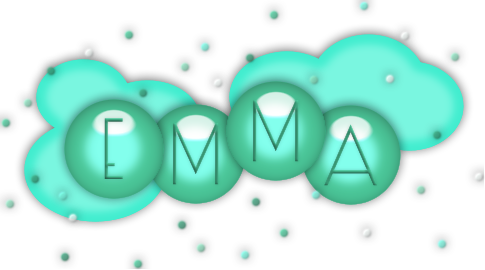
Labels:FTU,FTU Tutorial,Halloween
Subscribe to:
Post Comments
(Atom)
CT Member For:
Categories
- 4th July (5)
- Addictive Pleasures (3)
- Autumn (55)
- Back To School (3)
- Bella Caribeña (5)
- Birthday (2)
- Canada (1)
- Christmas (62)
- Cluster (406)
- Coffee (14)
- Creative Scraps By Crys CT (11)
- DC Member Creation (4)
- Designs By Shelly (2)
- EXCLUSIVE (2)
- Easter (5)
- FORUM EXCLUSIVE (9)
- FTU (365)
- FTU Tutorial (25)
- FTU Word Art (3)
- Fall (31)
- Forum News (18)
- Goth/Dark (9)
- Halloween (26)
- Jenn's Designs (1)
- MagikCT (13)
- Mask (9)
- MizTeeque (9)
- New Year (3)
- PTU Tutorial (62)
- Paris (6)
- Persia Designs (9)
- Scottish Butterfly (2)
- Spring (18)
- Steampunk (6)
- Summer (33)
- TTL CT (4)
- Tiny Turtle Designs (44)
- Tutorial By Emma (6)
- Tutorial PTU (19)
- Valentine (39)
- Winter (44)





Very cute tutorial Emma but am I blind or does it not say what the template is? Thanks!
ReplyDeleteSorry Sandra for some reason it fell off but it is there now xx
Delete